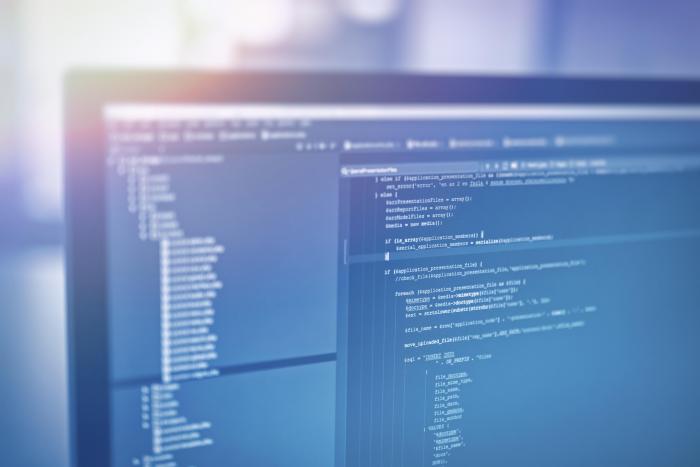
Corso attualmente non disponibile
MOC 20488 - Developing Microsoft SharePoint Server 2013 Core Solutions
Corso
A Villafranca di Verona ()

Hai bisogno di un coach per la formazione?
Ti aiuterà a confrontare vari corsi e trovare l'offerta formativa più conveniente.
Diventa uno specialista in ambito informatico
-
Tipologia
Corso
-
Ore di lezione
35h
-
Durata
5 Giorni
Il Centro di formazione Vecomp Software - PCSNET Nordest di Verona presenta su emagister.it il Corso MOC 20488 - Developing Microsoft SharePoint Server 2013 Core Solutions, che si rivolge principalmente a tutti coloro i quali desiderano acquisire o accrescere le competenze in merito alla Programmazione Informatica per garantirsi maggiori prospettive lavorative ed un Curriculum di qualità.
Il corso si svolge secondo la modalità presenziale per la durata di 5 giornate e 35 ore complessive di formazione, durante la quale i corsisti svolgeranno una formazione suddivisa in 15 Moduli facenti riferimento all’utilizzo dello Share Point (ideazione, gestione e corretto utilizzo del sistema), lavorare con Server- Side e codifica dati, gestire i Permessi e le Identità e molto altro (Consulta l’elenco Programma qui in basso per maggiori informazioni).
Svolgimento della Prova finale e conseguimento Attestato di Partecipazione al termine del percorso formativo.
Opinioni
Materie
- Developing Microsoft SharePoint Server 2013
- Core Solutions
- Windows
- Wireless
- PC
- Informatica
- Account synchronizing
- Panel using
- Network
- Configuring
- Server
- Database design
- Programmazione strutturata
- .net framework
- Codewarrior
Programma
- Introducing the Share
- Point Developer Landscape
- Choosing Approaches to Share
- Point Development
- Understanding SharePoint 2013
- Deployment and Execution ModelsLab :
- Comparing Web Parts and App Parts
- Creating and Deploying a SharePoint
- Web Part
- Creating and Deploying a SharePoint AppPart
Module 2: Working with SharePoint
- Objects Understanding the SharePoint
- Object HierarchyWorking with Sites and WebsWorking with Execution ContextsLab : Working with Sites and WebsWorking with Sites and Webs in ManagedCodeWorking with Sites and Webs in Windows
- PowerShell.Lab : Working with Execution Contexts
- Running Code with Elevated Privileges
- Adapting Content for Different User Permissions
Module 3: Working with Lists and LibrariesUsing List and Library
- Objects Querying and Retrieving List Data
- Working with Large ListsLab :
- Querying and Retrieving List Data
- Querying List Items
- Updating List ItemsLab : Working with Large Lists
- Using the Content
- Iterator ClassModule 4: Designing and Managing Features and Solutions
- Working with FeaturesDeploying SolutionsWorking with Sandboxed Solutions
- Lab : Working with Farm SolutionsCreate a Farm Solution
- Create a Feature
- Upgrade a SolutionLab : Working with Sandboxed Solutions
- Create a Solution Validator
Module 5: Working with Server-Side CodeDeveloping Web Parts
- Using Event Receivers
- Using Timer Jobs
- Storing Configuration
- DataLab : Working with Server-Side CodeDeveloping an Event Receiver
- Updating a Web PartCreating a Timer Job
Module 6: Managing Identity and Permissions
- Understanding Identity Management in SharePoint 2013
- Managing Permissions in SharePoint 2013
- Configuring Forms-Based Authentication
- Customizing the Authentication ExperienceLab : Managing Permissions Programmatically in SharePoint 2013
- Managing List Permissions Programmatically
- Lab : Creating and Deploying a Custom Claims Provider
- Creating a Custom Claims Provider
- Supporting Search and Resolve in a Claims ProviderDeploying and Testing a Claims Provider
- Module 7: Managing Custom Components and Site LifecyclesComponent
- Overview
- Defining Custom Lists
- Defining Custom Sites
- Managing SharePoint SitesLab : Managing Custom Components and Site Lifecycles
- Creating a Site Definition
- Creating a List Definition
- Developing an Event Receiver
Module 8: Introducing Apps for SharePointOverview of Apps for SharePoint
- Developing Apps for SharePointLab : Creating a Site Suggestions App
- Creating a New SharePoint App
- Using the Client-Side Object Model
Module 9: Client-Side SharePoint Development
- Using the Client-Side Object Model for JavaScript
- Using the REST API with JavaScriptLab : Using the REST API with JavaScript
- Creating List Relationships
- Add Vote Recording
- Display Votes for Each Suggestion
Module 10: Developing Remote Hosted SharePoint Apps
- Overview of Remote Hosted Apps
- Configuring Remote Hosted Apps
- Developing Remote Hosted AppsLab : Configuring a Provider Hosted SharePoint App
- Configuring An Server to Server Trust Relationship
- Creating a Provider Hosted AppLab : Developing a Provider Hosted SharePoint AppWorking with SharePoint DataUsing the Chrome Control
Module 11: Publishing and Distributing AppsUnderstanding the App Management Architecture
- Understanding App Packages
- Publishing Apps
- Installing, Updating, and Uninstalling Apps
- Lab : Publishing an App to a Corporate Catalog
- Creating an App CatalogCreating an App Package
- Publishing an App PackageLab : Installing, Updating, and Uninstalling AppsInstalling an AppUpgrading an App
- Removing an App
Module 12: Automating Business ProcessesUnderstanding Workflow in SharePoint 2013
- Building Workflows by using Visio 2013 and SharePoint Designer 2013
- Developing Workflows in Visual Studio 2012Lab : Building Workflows in Visio 2013 and SharePoint Designer 2013
- Creating Workflows by Using Visio
- Editing Workflows by Using SharePoint DesignerLab : Creating Workflow Actions in Visual Studio 2012
- Creating Custom Workflow Actions
- Using a Custom Workflow in SharePoint Designer
Module 13: Managing TaxonomyManaging Taxonomy in SharePoint 2013
- Working with Content TypesWorking with Advanced Features of Content TypesLab : Working with Content TypesCreate a System to Capture Vacation RequestsLab : Working with Advanced Features of Content Types
- Creating an Event Receiver AssemblyRegistering an Event Receiver with a Site Content Type
Module 14: Customizing User Interface ElementsWorking with Custom Actions
- Using Client-Side User Interface Components
- Customizing the SharePoint List User InterfaceLab : Using the Edit Control Block to Launch an AppConfiguring an App to Display Customer Orders
- Use a Custom Action to Launch an AppLab : Using jQuery to Customize the SharePoint List User Interface
- Creating a Custom List View
Module 15: Working with Branding and Navigation
- Creating and Applying Themes
- Branding and Designing Publishing SitesTailoring Content to Platforms and Devices
- Configuring and Customizing NavigationLab : Branding and Designing Publishing Sites
- Creating SharePoint Master Pages
- Building Master Page Functionality
- Publishing and Applying Design AssetsLab : Configuring Farm-Wide Navigation
- Creating a Custom Site Map Provider
Hai bisogno di un coach per la formazione?
Ti aiuterà a confrontare vari corsi e trovare l'offerta formativa più conveniente.
MOC 20488 - Developing Microsoft SharePoint Server 2013 Core Solutions





