Troubleshooting Core Technologies on Windows Server 2016
Corso
A Verona
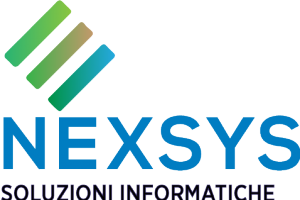
Hai bisogno di un coach per la formazione?
Ti aiuterà a confrontare vari corsi e trovare l'offerta formativa più conveniente.
Descrizione
-
Tipologia
Corso intensivo
-
Livello
Livello avanzato
-
Luogo
Verona
-
Ore di lezione
28h
-
Durata
4 Giorni
-
Inizio
Scegli data
Questo corso tratta un ampio spettro di scenari di troubleshooting che un amministratore di rete può incontrare nel proprio lavoro. Buona parte del corso è occupata da laboratori pratici dove l'allievo è chiamato a identificare problemi, errori comuni e soluzioni relative alle principali tecnologie di Windows Server 2016: AD DS, storage, certificati, Hyper-V, load balancing, e failover clustering. Viene trattata anche l'autenticazione in Office 365. Alcuni servizi avanzati quali l'integrazione con Azure, i containers, così come l'integrazione con Linux non sono trattati in questo corso.
Sedi e date
Luogo
Inizio del corso
Inizio del corso
Profilo del corso
Understand the common steps in the troubleshooting process, and the commonly used troubleshooting tools. Utilize remote administration tools and how to troubleshoot Windows PowerShell commands and script.
• Troubleshoot network connectivity issues by using Windows Server 2016 tools.
• Troubleshoot network connectivity issues by using Microsoft Message Analyzer. Troubleshoot IPv4 and IPv6 settings, network communication, the configuration of DHCP and client name resolution.
• Troubleshoot authentication issues, including user and computer authentication issues and AD DS replication issues.
Opinioni
Materie
- Windows
- Windows Server
- Clustering
- Server
- Windows Server 2008
- Troubleshooting
- DHCP
- Rds
- Terminal
- Cluster
Professori
Programma
Troubleshooting DHCP• Troubleshooting client name resolutionModule 3: Troubleshoot authentication issues• Troubleshoot user and computer account authentication• Troubleshoot AD DS replication issues• Troubleshoot authentication to Office 365Module 4: Troubleshoot application access issues• Troubleshooting access to Windows Server apps• Troubleshooting issues with certificates• Troubleshooting access to web-based appsModule 5: Troubleshoot file access issues• Troubleshooting access to files and folders• Manage and troubleshoot BitLockerModule 6: Troubleshoot storage issues• Troubleshooting server storage issues• Troubleshoot DFS• Troubleshoot advanced file servicesModule 7: Troubleshoot Group Policy• Group Policy overview• Troubleshoot Group Policy applicationModule 8: Troubleshooting AD DS• Overview of AD DS administration tools• Control AD DS administration• Backup and restore AD DS objects• Troubleshoot issues related to domain controllers• Troubleshoot AD DS trustsModule 9: Troubleshoot remote access to data and apps• Troubleshoot VPN connectivity• Overview of remote access for apps
Troubleshoot Remote Desktop ServicesModule 10: Troubleshoot visualization issues• Issues with VM configuration• Troubleshoot VM resourcesModule 11: Troubleshooting high availability• Considerations for implementing load balancing• Troubleshooting failover clustering• Troubleshooting Hyper-V cluster
Hai bisogno di un coach per la formazione?
Ti aiuterà a confrontare vari corsi e trovare l'offerta formativa più conveniente.
Troubleshooting Core Technologies on Windows Server 2016





