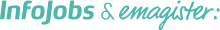Populating a Data Warehouse With Microsoft SQL Server 2000 Data Transformation Services
Corso
A Torino

Hai bisogno di un coach per la formazione?
Ti aiuterà a confrontare vari corsi e trovare l'offerta formativa più conveniente.
Descrizione
-
Tipologia
Corso
-
Luogo
Torino
Sedi e date
Luogo
Inizio del corso
Inizio del corso
Opinioni
Materie
- SQL
Programma
Designing and Populating a Data Warehouse with Microsoft SQL Server 2000 Data
Transformation Services
Course 2092 · Five days · Instructor-led
This course provides students with the knowledge and skills necessary to design a data warehouse and to populate data marts by using Data Transformation Services (DTS) in Microsoft® SQL Server 2000.
At Course Completion
At the end of the course, students will be able to:
§ Understand data warehousing concepts and applications.
§ Build relational data marts by using star schemas.
§ Develop a data warehouse data load strategy.
§ Use the DTS Import/Export Wizard.
§ Understand DTS package components.
§ Use DTS to copy and manage data.
§ Design insert based transformation by using the Transform Data Task.
§ Implement a Data Driven Query solution.
§ Execute packages and design package security.
§ Understand the basics of the DTS Object Model.
§ Modify DTS package properties.
§ Implement DTS in specific real-world data load scenarios.
§ Apply tuning techniques to DTS data loads.
Microsoft Certified Professional Exams
There is no MCP exam associated with this course.
Prerequisites
Before attending this course, students must have:
· Familiarity with Microsoft SQL
Server version 7.0 or Microsoft SQL Server 2000.
· Course 832, System
Administration for Microsoft SQL Server 7.0, and Course 833, Implementing a Database on Microsoft SQL Server 7.0, or the equivalent Microsoft
SQL Server 2000 courses.
· Knowledge of Transact-SQL usage in the development of online transaction processing (OLTP) systems.
· Basic understanding of programming principles (especially experience with a scripting language such as
Microsoft Visual Basic® Scripting Edition or Microsoft JScript® development software).
· Understanding of basic database design, administration, and implementation concepts.
The course materials, lectures, and lab exercises are in English. To benefit fully from our instruction, students need an understanding of the English language and completion of the prerequisites.
Course Materials and Software
The course materials are yours to keep.
You will be provided with the following software for use in the classroom:
· Microsoft SQL Server 2000
Module 1: Using DTS in a Data Warehouse
The following topics are covered in this module:
· Defining
Data Transformation Services
· Identifying
DTS Applications
· Defining the Data Warehouse System
· Applying
DTS to the Data Warehouse
At the end of this module, you will be able to explain how Data Transformation Services is used. This includes:
· Describing the functionality of
DTS.
· Listing applications of DTS.
· Describing components of a data warehouse system.
· Describing how you can use DTS in a data warehouse.
Module 2: Defining Data Warehouse
Structures
The following topics are covered in this module:
· Defining the Polaris Data Warehouse
· Identifying
Source and Destination Structures
· Defining
Dimension Tables
· Defining Fact
Tables
· Implementing the Star Schema
At the end of this module, you will be able to describe the data structures and storage of the data warehouse used in the class. This includes:
· Describing the polaris data warehouse initiative.
· Describing a data warehouse star schema.
· Defining dimension tables.
· Identifying components of fact tables.
· Describing how to implement the star schema.
Module 3: Populating Data Warehouse
Structures
The following topics are covered in this module:
· Reviewing the Star Schema Data Load
· Defining the Dimension Data Load
· Defining the Fact Table Data Load
· Implementing
Staging Tables
· Applying
Data Transformation Services
· Using DTS to Populate the Sales Star
At the end of this module, you will be able to populate tables and use staging tables. This includes:
· Describing how to implement the star schema.
· Populating dimension tables.
· Populating fact tables.
· Describing how to use staging tables.
· Defining DTS packages.
· Identifying the components of
DTS packages.
Module 4: Using the DTS Import/Export
Wizard
The following topics are covered in this module:
· Defining the Import/Export Wizard
· Copying
Objects Between Heterogeneous Databases
· Copying
Tables from Microsoft Access 2000 to SQL Server
· Creating a
Prototype Package
· Loading the
Employee dim Dimension
· Loading the
Product dim Dimension
At the end of this module, you will be able to perform simple data transfers. This includes:
· Describing how the DTS
Import/Export Wizard can apply to various data load scenarios.
· Using the DTS Import/Export
Wizard to copy tables and views.
· Copying tables from Access to
SQL Server 2000 by using the DTS Import/Export Wizard.
· Using the DTS Import/Export
Wizard to create a prototype DTS package.
· Loading the employee dim dimension of the polaris data warehouse by using the DTS Import/Export
Wizard.
· Loading the product dim dimension of the polaris data warehouse by using the DTS Import/Export
Wizard.
Module 5: Understanding DTS Package
Elements
The following topics are covered in this module:
· Learning
Package Components
· Using DTS
Package Designer
· Defining
Package Connections
· Defining
Package Tasks
· Defining
Package Steps
· Storing and
Executing Packages
· Adding a
Parallel Data Load to Product dim
At the end of this module, you will be able to set up and configure package connections, tasks, and steps.
This includes:
· Describing package components.
· Starting DTS Package Designer and designing a package by using DTS Package Designer.
· Setting up connections for data sources and destinations.
· Setting up package tasks.
· Defining package workflow by using precedence constraints.
· Designing package storage and executing a package.
· Creating a parallel data load.
Module 6: Copying and Managing Data
The following topics are covered in this module:
· Identifying
DTS Tasks That Copy and Manage Data
· Using the
Bulk Insert Task
· Loading
Staging Tables
· Using the
Execute SQL Task
· Using the
Copy SQL Server Objects Task
At the end of this module, you will be able to use the Bulk Insert task, the Execute SQL task, and the Copy
SQL Server Objects task. This includes:
· Describing the group of tasks that copy and manage data.
· Using the Bulk Insert Task to load files into SQL Server.
· Using format files with the
Bulk Insert task.
· Using the Execute SQL task to execute parameterized SQL statements.
· Copying objects by using the
Copy SQL Server Objects task.
Module 7: Performing Data Transformations
The following topics are covered in this module:
· Performing
Transformations in DTS
· Defining the Transform Data Task
· Setting Up the Source and Destination
· Creating
Transformations
· Configuring
Error Handling
· Optimizing for SQL Server Destinations
At the end of this module, you will be able to use the Transform Data task. This includes:
· Describing how the Data
Transformation Services data pump processes data.
· Defining the functionality of the Transform Data task.
· Setting up the source and destination for the Transform Data task.
· Creating data transformations.
· Setting up error handling.
· Configuring data load settings for SQL Server destinations.
Module 8: Extending Transformations
The following topics are covered in this module:
· Building
Microsoft ActiveX® Script Transformations
· Creating
Advanced Transformations
· Using
Lookup Queries
· Implementing
SQL Solutions
· Using the Multiphase
Data Pump
At the end of this module, you will be able to design extended transformations by using the Transform Data task. This includes:
· Designing ActiveX script transformations for the Transform Data task.
· Using the DTSTransformStat constants in advanced transformations.
· Defining how to incorporate lookups in ActiveX script transformations.
· Implementing SQL solutions with the Transform Data task
· Describing the functionality of the multiphase data pump.
Module 9: Implementing Data Driven Query Solutions
The following topics are covered in this module:
· Using the
Data Driven Query Task
· Building a
Data Driven Query Task Solution
· Maintaining
Slowly Changing Dimensions
· Refreshing the New product dim Table
· Learning
Best Practices for the DDQ
At the end of this module, you will be able to use and create data driven queries. This includes:
· Understanding when and how to use the Data Driven Query task.
· Building a Data Driven Query task solution.
· Conditionally processing data by using the Data Driven Query task.
· Implementing a Type 1 slowly changing dimension solution.
· Listing best practices for designing Data Driven Query task solutions.
Module 10: Storing DTS Packages and Metadata
The following topics are covered in this module:
· Understanding
Package Versions
· Storing DTS
Packages
· Securing
DTS Packages
· Storing
Metadata
· Tracking
Data Lineage
At the end of this module, you will be able to store DTS packages, implement package passwords, and track package metadata and data lineage. This includes:
· Describing how DTS manages package versions.
· Listing package storage modes.
· Securing DTS packages by using package passwords.
· Storing database and package metadata in Meta Data Services.
· Implementing data lineage for
DTS data loads.
Module 11: Executing Packages
The following topics are covered in this module:
· Defining
Package Executions
· Executing
Packages Interactively
· Using
Package Execution Utilities
· Creating
Package Execution Logs
· Executing
Moduleal Packages
· Scheduling
Packages
At the end of this module, you will be able to execute packages in several ways. This includes:
· Describing package execution behavior.
· Executing packages interactively.
· Usign package execution utilities.
· Creating package execution logs.
· Using the Execute Package task.
· Describing how to automate and schedule packages.
Module 12: Managing Package Properties
The following topics are covered in this module:
· Reviewing
DTS Package Elements
· Understanding
Disconnected Edit
· Using the
Dynamic Properties Task
· Managing
Connection Properties
At the end of this module, you will be able to manage package properties. This includes:
· Describing package elements.
· Viewing and changing package properties by using the Dynamic Properties task.
· Modifying package properties by using the Dynamic Properties task.
· Listing best practices for managing connection properties.
Module 13: Building Advanced Workflows
The following topics are covered in this module:
· Implementing
Asynchronous Workflows
· Implementing
Package Transactions
· Creating a
Package Loop
At the end of this module, you will be able to create complex package workflows. This includes:
· Asynchronously executing packages.
· Creating package transactions.
· Understanding how to implement a loop.
Module 14: Applying Best Practices
The following topics are covered in this module:
· Defining the Data Load Scenario
· Developing
Packages
· Choosing
Tasks
· Designing
Transformations
· Defining
Workflows
· Storing and
Executing Packages
· Managing
Packages
At the end of this module, you will be able to apply best practices to designing and implementing packages in
DTS. This includes:
· Describing how to define a data load strategy for creating packages.
· Explaining the criteria used to choose a package design method.
· Describing which tasks are best for different data load scenarios.
· Listing best practices for implementing data transformations.
· Describing best practices for designing workflows.
· Listing best practices for storing and executing packages.
· Describing how to best manage package elements.
Module 15: Case Study - Populating the Shipments Star
The following topics are covered in this module:
· Defining the Shipments Star
· Populating the Shipments Star
· Migrating the Shipments Star
At the end of this module, you will be able to demonstrate the ability to apply DTS design and implementation concepts. This includes:
· Defining the components of the shipments star.
· Loading the dimensions and the fact table in the shipments star by creating and executing DTS packages.
· Managing and maintaining the shipments star packages
Hai bisogno di un coach per la formazione?
Ti aiuterà a confrontare vari corsi e trovare l'offerta formativa più conveniente.
Populating a Data Warehouse With Microsoft SQL Server 2000 Data Transformation Services