Unreal Engine for ArchViz ita (eng spa and por subtitles)
-
Giovanni sa come rendere fluido e scorrevole l'apprendimento dei concetti.
← | →
-
Mi rammarico del fatto che il docente non risponde alle sollecitazioni.
← | →
-
Un corso assolutamente consigliato.
← | →
Corso
Online
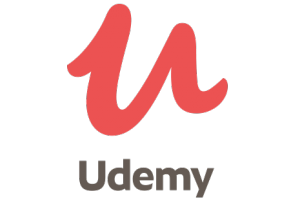
Hai bisogno di un coach per la formazione?
Ti aiuterà a confrontare vari corsi e trovare l'offerta formativa più conveniente.
Descrizione
-
Tipologia
Corso
-
Metodologia
Online
-
Ore di lezione
18h
-
Inizio
Scegli data
-
Invio di materiale didattico
Sì
-
Servizio di consultazione
Sì
-
Tutoraggio personalizzato
Sì
-
Lezioni virtuali
Sì
ITA
Come elaborare un progetto architettonico in unreal engine attraverso l'importazione di un file DataSmith.
Il corso è stato strutturato in modo tale da mostrare e commentare tutti i passaggi dalla importazione del file UDataSmith, alla realizzazione di un vero e proprio progetto interattivo dotato di UI menu, interazione con gli elementi della scena, aprire chiudere porte, accendere e spegnere luci, cambiare la mesh con un click, cambiare materiali agli elementi di progetto, tutto ciò attraverso la realizzazione di una comodi menu.
ENG
How to develop an architectural project in a unreal engine by importing a DataSmith file. The course was structured in such a way as to show and comment on all the steps from the import of the UDataSmith file, to the creation of a real interactive project with a UI menu, interaction with the elements of the scene, opening close doors, turning lights on and off. , change the mesh with a click, change materials to the design elements, all this by creating a comfortable menu.
Sedi e date
Luogo
Inizio del corso
Inizio del corso
Profilo del corso
YOU CAN TEACH HOW TO MAKE ARCHVIZ PROJECT IN UNREAL ENGINE 4
UNREAL ENGINE
Unreal Engine for ArchViz ita (eng spa and por subtitles)
Opinioni
-
Giovanni sa come rendere fluido e scorrevole l'apprendimento dei concetti.
← | →
-
Mi rammarico del fatto che il docente non risponde alle sollecitazioni.
← | →
-
Un corso assolutamente consigliato.
← | →
Valutazione del corso
Lo consiglia
Valutazione del Centro
Giorgio Mantegazza
ZJH Mar
ANDREA BIDINOST
Michael Graceffa
Successi del Centro
Tutti i corsi devono essere aggiornati
La media delle valutazioni dev'essere superiore a 3,7
Più di 50 opinioni degli ultimi 12 mesi
4 anni del centro in Emagister.
Materie
- Import
- SPA
Programma
INTRO
PREREQUISITES AND ATTACHED RESOURCES
HOW TO PREPARE 3D MODEL FILE
HOW TO EXPORT IN UNREAL ENGINE (DATASMITH SYSTEM)
About file max
PROJECT CREATION AND PRELIMINARY OPERATIONS
HOW TO IMPORT ARCHITECTURAL MODEL
COLLISION
CHECK SIZE LIGHTMAPS
HOW TO IMPORT PACKAGE INTO UNREAL ENGINE
INSERT DOOR
LIGHTMASS IMPORTANCE VOLUME AND PORTAL LIGHTMASS (PART 01)
LIGHTMASS IMPORTANCE VOLUME AND PORTAL LIGHTMASS (PART 02)
FIRST BUILD OF LIGHTING
GAMEMODE
LIGHTMASS IMPORTANCE VOLUME
SIZE LIGHTMAP
HOW TO IMPORT ASSETS (TEXTURE)
THE FATHER MATERIAL
THE FATHER MATERIAL PART 2
THE FATHER MATERIAL PART 3
THE ""CHILDREN"" MATERIALS
THE ""CHILDREN"" MATERIALS PARTE 2
THE ""CHILDREN"" MATERIALS PARTE 3
THE ""CHILDREN"" MATERIALS PARTE 4
GLASS MATERIAL
GLASS MATERIAL (PART 2)
GLASS MATERIAL (PART 3)
METALLIC MATERIALS
EMISSIVE MATERIALS / INTRO POST PROCESS
SPECIAL INTERACTIVE MATERIAL
SPECIAL INTERACTIVE MATERIAL OUTLINE
MATERIALS MIRROR (PART 1)
MATERIALS MIRROR (PART 2)
MATERIALS TVSCREEN (PART 1)
MATERIALS SCREEN TELEVISION (PART 2)
MATERIALS SCREEN TELEVISION (PART 3)
MATERIALS SCREEN TELEVISION (PART 4)
SCENE MATERIALS
SCENE MATERIALS AND BUILDING LIGHT
SCENE MATERIALS (PART 2)
SCENE MATERIALS (PART 3)
STRING VARIABLE
INTEGER VARIABLE
FUNCTION
FLOAT VARIABLE
VECTOR VARIABLE
TRANSFORM VARIABLE
BOOLEAN VARIABLE
For Loop
For Each Loop
Do Once
Gate
MultiGate
Sequence
SwitchOnInt
Cast To BLUEPRINTS
ConstructION Script
Switch Geometry
Enumeration
GameMode
Blending Camera
Assign Material By UMG
Outline Material Effect
Grabable Objects
HOW TO MAKE TIMER
Event Dispatcher
Geometry List By Enum
Interactive Lights
OPEN/CLOSE DOOR ( Sequencer mode)
OPEN/CLOSE DOOR (timeline mode)
BLUEPRINT INTERFACE
UMG WIDGET MENU ( PART 1)
UMG WIDGET MENU ( PART 2)
UMG WIDGET MENU ( PART 3)
UMG WIDGET MENU ( PART 4)
SCENE BLUEPRINT CREATION
HIDE / SHOW MENU
INTERACTIVE MATERIALS (PART 1)
INTERACTIVE MATERIALS (PART 2)
INTERACTIVE MATERIALS (PART 3)
INTERACTIVE MATERIALS (PART 4)
INTERACTIVE MATERIALS (PART 5)
INTERACTIVE MATERIALS (PART 6)
INTERACTIVE MATERIALS (PART 7)
INTERACTIVE MATERIALS (PART 8)
INTERACTIVE MATERIALS (PART 9)
SWITCH CAMERA WITH BLEND (PART 1)
SWITCH CAMERA WITH BLEND (PART 2)
SWITCH CAMERA WITH BLEND (PART 3)
SWITCH CAMERA WITH BLEND (PART 4)
SEQUENCER (PART 1)
SEQUENCER (PART 2)
SEQUENCER (PART 3)
SEQUENCER (PART 4)
CODE COMMENT
OPEN / CLOSE DOORS FURNITURE (PART 1)
OPEN / CLOSE DOORS FURNITURE (PART 2)
OPEN / CLOSE DOORS FURNITURE (PART3)
SWITCH SOFA GEOMETRY (PART 1)
SWITCH SOFA GEOMETRY (PART 2)
SET CURSOR
COMMENTS AND CORRECTIONS TO THE BLUEPRINT CODE
SOUND EVENT (PART 1)
SOUND EVENT (PART 2)
HOW TO TURN ON/OFF LIGHTS
HOW TO TURN ON/OFF LIGHTS (PART 2)
ON / OFF TELEVISION (PART 1)
ON / OFF TELEVISION (PART 2)
GRAPHIC ELEMENTS WIDGET MENU (PART 1)
GRAPHIC ELEMENTS WIDGET MENU (PART 2)
GRAPHIC ELEMENTS WIDGET MENU (PART 3)
GRAPHIC ELEMENTS WIDGET MENU (PART 4)
HOW TO SET RESOLUTION (PART 1)
ORDER THE BLUEPRINTS CODE (NEW ONE PAVEMENTS)
ORDER THE BLUEPRINTS CODE (NEW ONE ROTATE PAVEMENTS)
ORDER THE BLUEPRINTS CODE (NEW ONE WALLS)
THE NEW BLUEPRINT CODE
HOW TO SET RESOLUTION (PART 2)
HOW TO SET RESOLUTION (PART 3)
MAIN MENU (PART 1)
MAIN MENU (PART 2)
MAIN MENU (PART 3)
ADD AMBIENT SOUND
OPEN / CLOSE DOOR TIMELINE MODE
Ulteriori informazioni
Cosa include il prezzo totale del corso?
Comunicazione diretta col docente, accesso a vita, ampliamenti e aggiornamenti inclusi, rimborso entro 30 giorni.
Hai bisogno di un coach per la formazione?
Ti aiuterà a confrontare vari corsi e trovare l'offerta formativa più conveniente.
Unreal Engine for ArchViz ita (eng spa and por subtitles)




